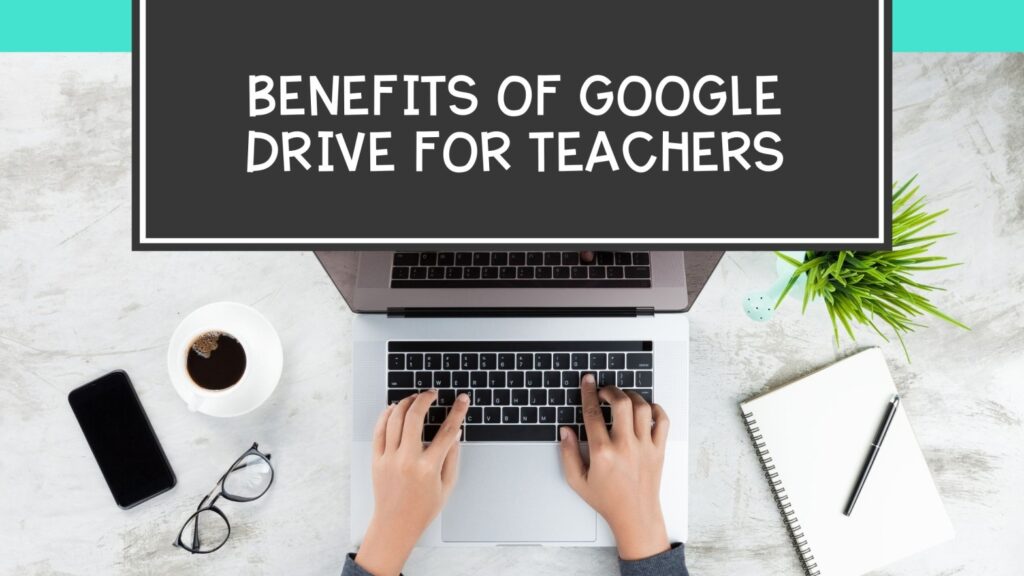
March 2020 threw all of us for a loop. Teachers went from teaching in a classroom to distance learning with no warning. Many teachers needed to learn to use the Google sphere of applications, including Google Classroom, Google Docs, Google Slides, Google Calendar, and more. It was pretty popular before the pandemic and it’s even more popular now. One application that is threaded throughout the others, and making them all work easier and better, is Google Drive. If you’re not already using Google Drive in your classroom or at home, I highly recommend you create an account so you can get the benefits of Google Drive for teachers.
Portability
Google Drive is a cloud based server, which means you can save all of your documents, videos, photos, and audio to Google Drive from any computer. Say goodbye to carrying a flash drive around your neck at school. With Google Drive, you can access all your files from any computer, smartphone, or tablet! While I honestly try not to do too much school work at home, the option is there to access my school files from home if I need to do so.
Hard Drive Space
I recently had to purchase a new laptop. There were so many total storage options to pick from and the larger storage options can get pretty pricey. It was a nice feeling to know that I didn’t need to spend hundreds of extra dollars to add more space to my laptop. With Google Drive, I can get 15GB of storage for free. It’s great if you don’t already have a lot of documents or photos. If you need more storage, the next tier is only a few dollars every month, which is still a lot cheaper than purchasing the storage space on a new laptop.
Piece of Mind
Back in college my Mac laptop crashed 2 days before I was supposed to study abroad. I was in tears because I had no way to access my files before needing to bring my laptop to Apple. What if they couldn’t get my files back? I needed those files for my program. Luckily, Apple saved the day and fixed my computer and saved my files. Even if you don’t want to use Google Drive as your headquarters to store your files, you can still use it as a backup system so you won’t be in tears if your computer crashes.
Sharing
Teachers love to share their educational files with other teachers. Google Drive makes it super easy to share files with others. By using Google Drive, teachers can share any file to anyone. The best part is the owner of the file can determine how much they want to share their file. The owner can select who to share the file with, and control how much those individuals can change the file. For example, you can have friends be able to just view the file, edit the file, comment on the file, or perform all of them actions on the file. I know Google Drive is a great way for teachers to collaborate and all work on a project at the same time.
A Few Other Benefits of Google Drive for Teachers
There are other perks to using Google Drive as well. For example, it allows you to upload files from PowerPoint or Word and then edit and make changes to the document inside of Google Drive. I often create lessons in PowerPoint and then make them interactive using Google Drive. Another perk is the search feature. I have so many teaching files and Google Drive makes it so easy to find the file I was looking for.
Creating An Account
If Google Drive is something that you would like to try, head on over to Google.com to create an account. You will need to enter in some basic information to create an account. By the way, if you already have a Google email address, then you already have a Google account.
Google Drive Organization
Once you have created a Google Account, the fun can begin and the benefits of Google Drive for teachers can begin. Just like your computer, you need to create folders and subfolders for all of your teaching files. Once the folders and subfolders are created, you can color code and add numbers, symbols, and emojis to your folder titles. I have a free Google Drive Organization guide that will help you learn to do just that. Once everything is organized, you are ready to start using Google Drive.
If you’re looking for more information on how to organize your Google Drive, check out this blog post here.
